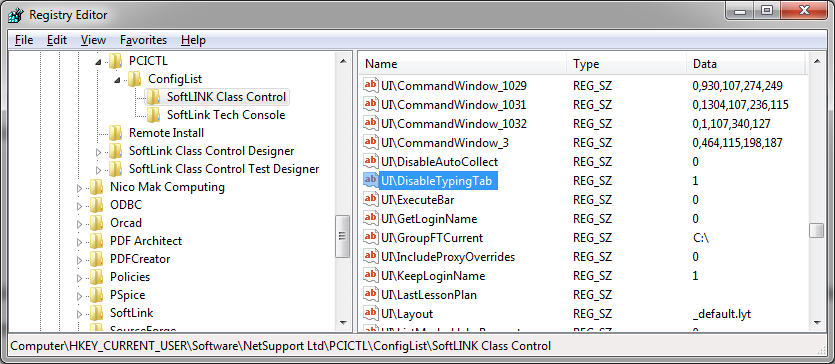How Can I Remove the Real-time Keyboard Monitoring From SoftLINK?
Download PDF: KB0208
Summary
SoftLINK has the capability to monitor the real-time keystrokes of all monitored workstations. In some secure environments, this is a feature that must be disabled to prevent abuse of such functionality.
Details
Disabling the Typing Monitor Tab of SoftLINK requires a simple addition to the registry. Follow the steps below to remove the tab and all of its associated functions.
- Open regedit and browse to: HKEY_CURRENT_USERSoftwareNetSupport LtdPCICTLConfigListSoftLINK Class Control
- Add a new string value named UIDisableTypingTab
- Set the value of the string to 1
- If the Tutor Console is running, shut it down and restart it. Upon restart, the Typing Monitor Tab should no longer appear on the SoftLINK Tutor Console.
If the Typing Monitor Tab needs to be re-enabled in the future, simply edit the registry setting and change the value of UIDisableTypingTab to 0.