How Much Bandwidth is used by SoftLINK?
Summary
How much bandwidth does SoftLINK require?
Details
SoftLINK is a software classroom management solution designed to monitor and broadcast video from computer to computer in a classroom. Since SoftLINK sends video across the LAN, many users are interested in knowing how that will affect the overall bandwidth available on their network. In actuality, the amount of bandwidth required to operate SoftLINK varies depending on a variety of factors. To properly explain the amount of network traffic generated, we must make a number of assumptions and approximations. Using these generalizations, the following calculations can be used:
Typical thumbnail
Thumbnails can be configured to display using either 256 or 65,536 (16-bit) colors. They can be sized depending on the user’s preferences and the frequency that they are updated can also be selected.
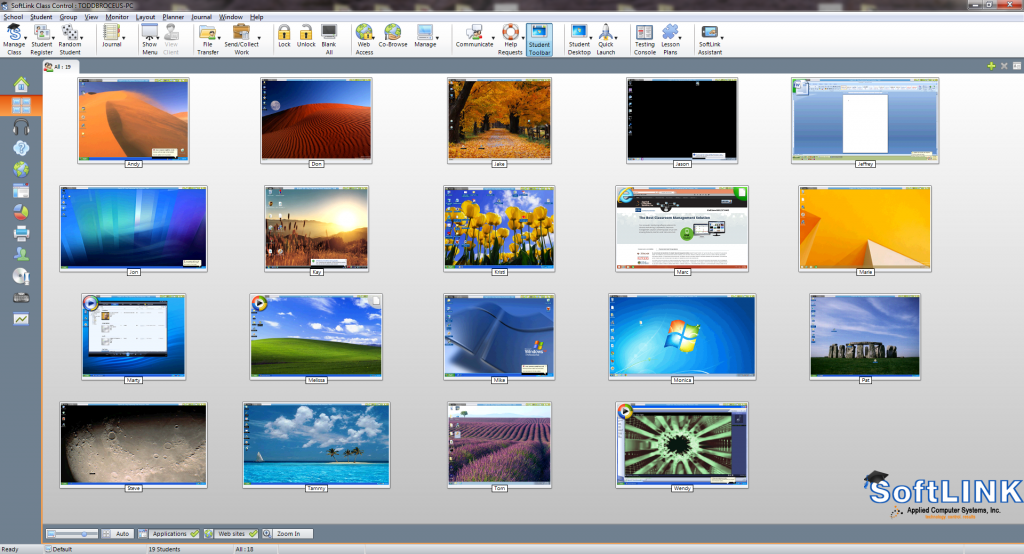
For the purposes of this explanation, we have used a fairly typical thumbnail size of 216 x 121 pixels displayed in 256 colors set to update every five seconds.
In 256 color mode, each pixel would consume 1 byte; therefore the bandwidth consumed per thumbnail, per refresh, would be:
216 x 121 x 1 byte = 26,136 bytes (approx. 26Kb)
If there were 30 student devices in the class and the thumbnails were set to update every five seconds, the total bandwidth usage would be approximately 780Kb every five seconds.
There is a small overhead of setting up the color palette being used of approximately 800 bytes but hopefully the above helps to explain the bandwidth usage.
If you prefer to calculate bandwidth for a 16-bit thumbnail, each pixel requires 2 bytes.
216 x 121 x 2 byte = 52,272 bytes (approx. 52Kb)
If there were 30 student devices in the class and the thumbnails were set to update every five seconds, the total bandwidth usage would be approximately 1.5Mb every five seconds.
View screen bandwidth
When viewing a Student, a similar principle as that described above is applied to the initial screen transfer (a starting point must be created), after which the system monitors the display and only sends changes.
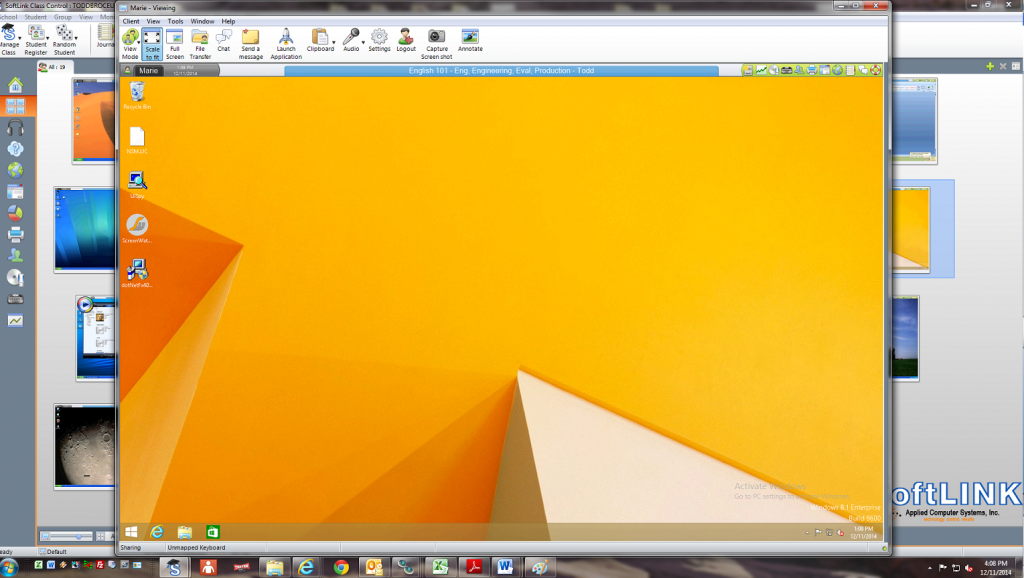
For example:
For a HD (High Definition) screen with a resolution of 1920 x 1080 pixels, the initial transfer of data would be 1920 x 1080 x 1 byte (if in 256 color mode): therefore approximately 2Mb. Then, if a dialog box were opened that was 300 x 200 pixels in size, that area of the screen only would be sent: approximately an additional 60K.
Changes are reviewed between approximately one and 10 times per second (depending on how quickly the Student is able to send the data) and whether the Tutor is running in “low bandwidth mode”, which reduces the overall number of updates.
With a view window, the data is also compressed, so you would hope to obtain at least a 2:1 compression ratio, thereby reducing the amount of data sent in the examples above by half.
